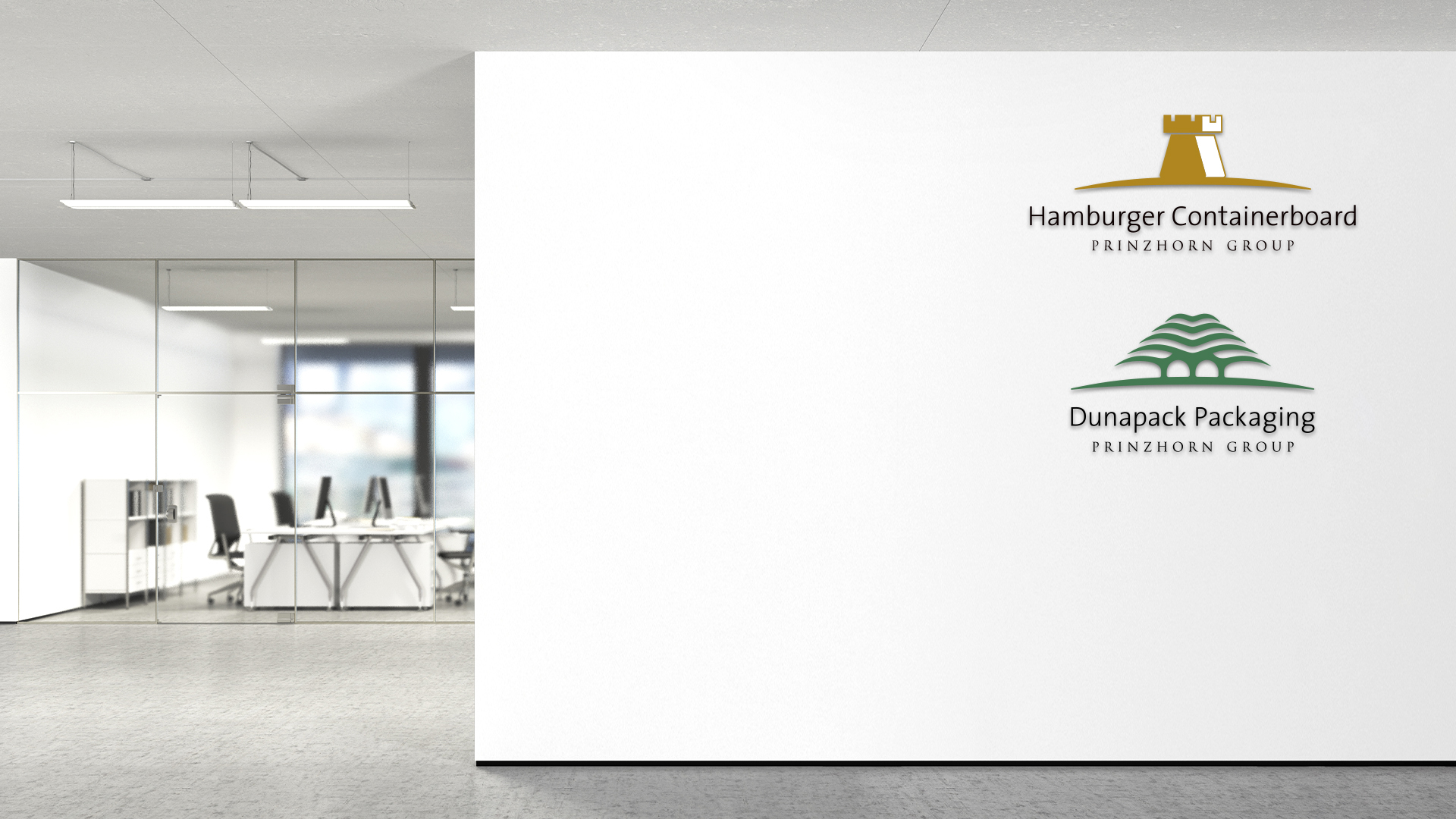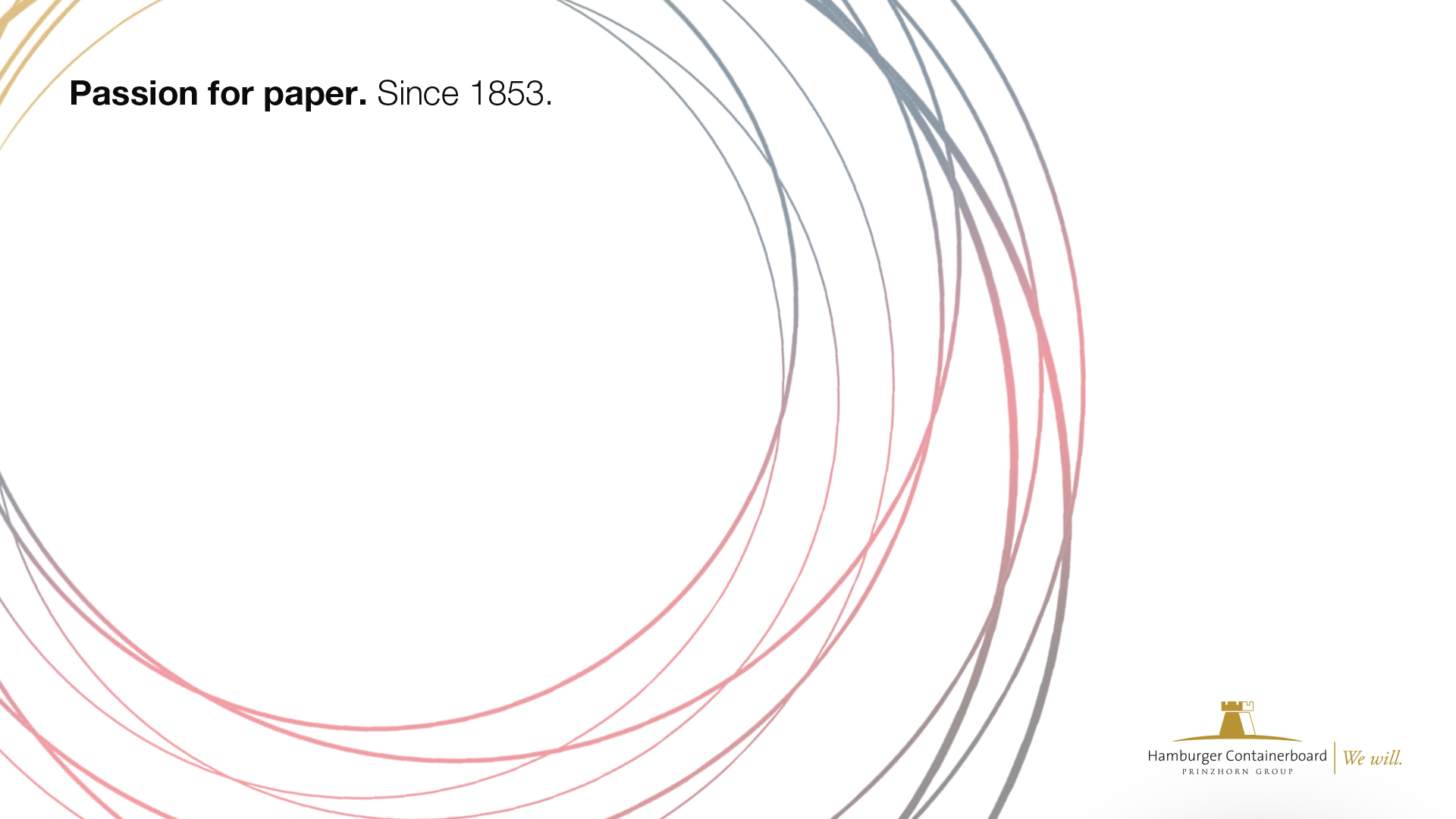MS Teams Backgrounds
Microsoft Teams allows users to set background images for video calls, which can be customized.
When you set a background image, it's displayed on your local screen based on your screen resolution and aspect ratio.
However, when others view your video feed, the way they see your background image may vary based on their screen settings, leading to the need for manual adjustments to fit the image within their view. By right-clicking on the other participant's video feed and choosing "Fit to Frame," you can manually adjust their background image to fit your frame as needed during the call.
Downloads
 HCB_MS_TEAMS_background_5.jpg(296 KB)
HCB_MS_TEAMS_background_5.jpg(296 KB) HCB_MS_TEAMS_background_2.jpg(1 MB)
HCB_MS_TEAMS_background_2.jpg(1 MB) HCB_MS_TEAMS_background_6.jpg(222 KB)
HCB_MS_TEAMS_background_6.jpg(222 KB) HCB_MS_TEAMS_background_8.jpg(175 KB)
HCB_MS_TEAMS_background_8.jpg(175 KB) HCB_MS_TEAMS_background_7.jpg(293 KB)
HCB_MS_TEAMS_background_7.jpg(293 KB) HCB_MS_TEAMS_backround_1.jpg(2 MB)
HCB_MS_TEAMS_backround_1.jpg(2 MB)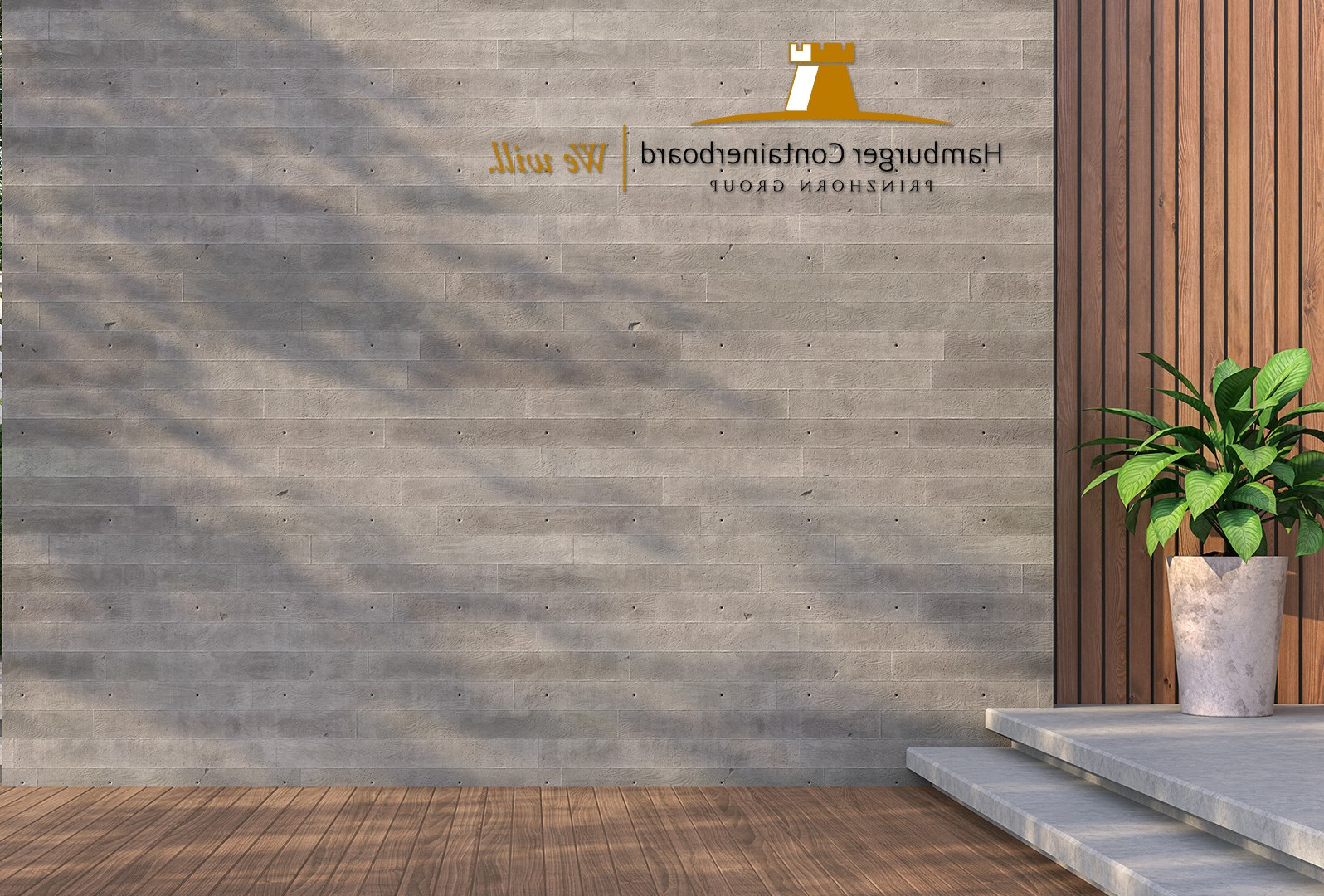 HCB_MS_TEAMS_background_9_1.jpg(620 KB)
HCB_MS_TEAMS_background_9_1.jpg(620 KB) HCB_MS_TEAMS_background_9.jpg(675 KB)
HCB_MS_TEAMS_background_9.jpg(675 KB) HCB_MS_TEAMS_background_3.jpg(1 MB)
HCB_MS_TEAMS_background_3.jpg(1 MB) HCB_MS_TEAMS_background_4.jpg(914 KB)
HCB_MS_TEAMS_background_4.jpg(914 KB)