
Power Point Presentation Template
Our PowerPoint template is the go-to tool for crafting presentations that consistently reflect our brand's identity. You can choose between a variety of pre-designed slides which are ready to use depending on what you want to show. This can be pictures, text, schedules,...
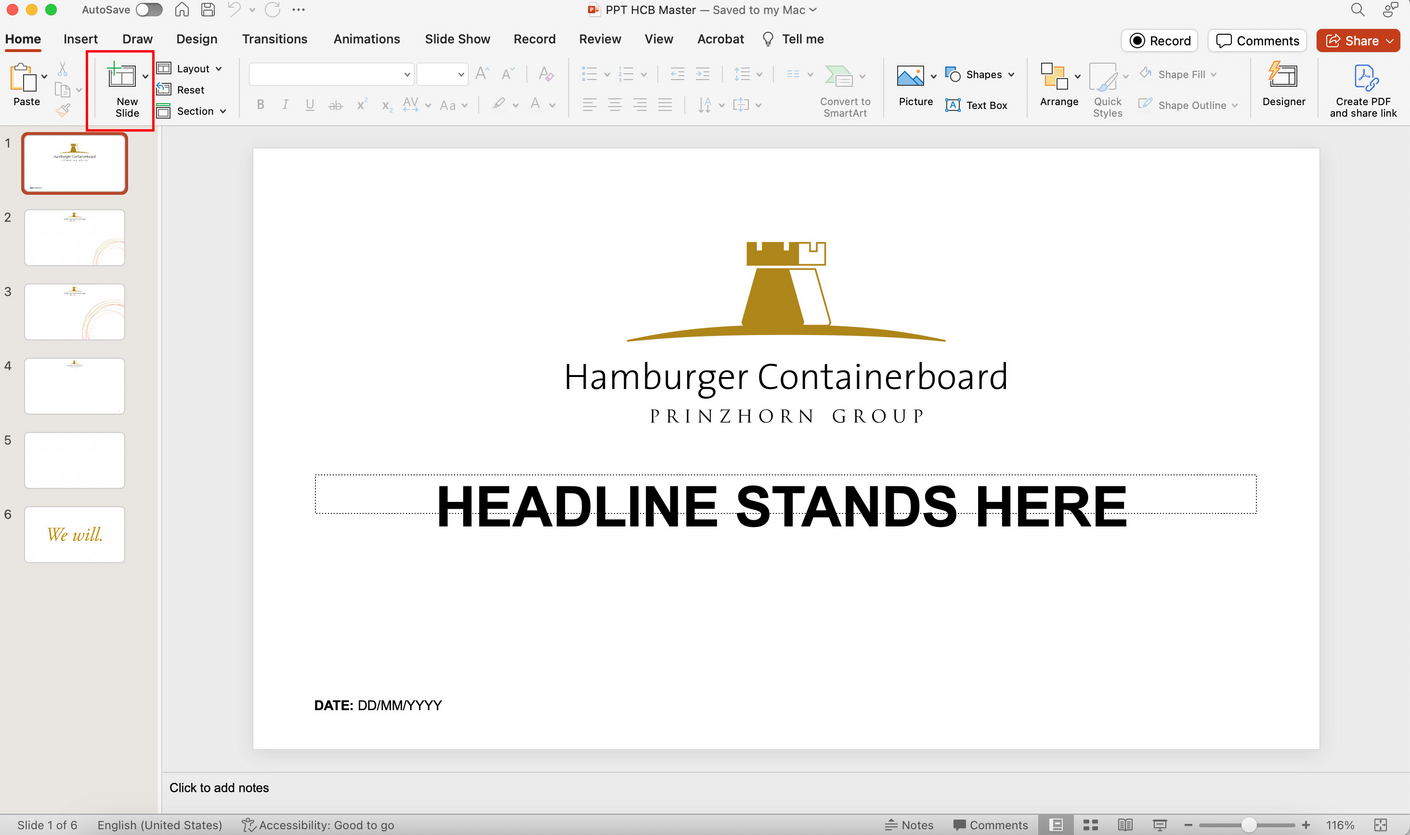
If you click on "new slide" in the start menu (as you can see above) you can also select your preferred slide. Below you can see the opened window where you can select the slide you want to use. You can choose multiple times during editing your presentation, you don't have to choose everything all at once.
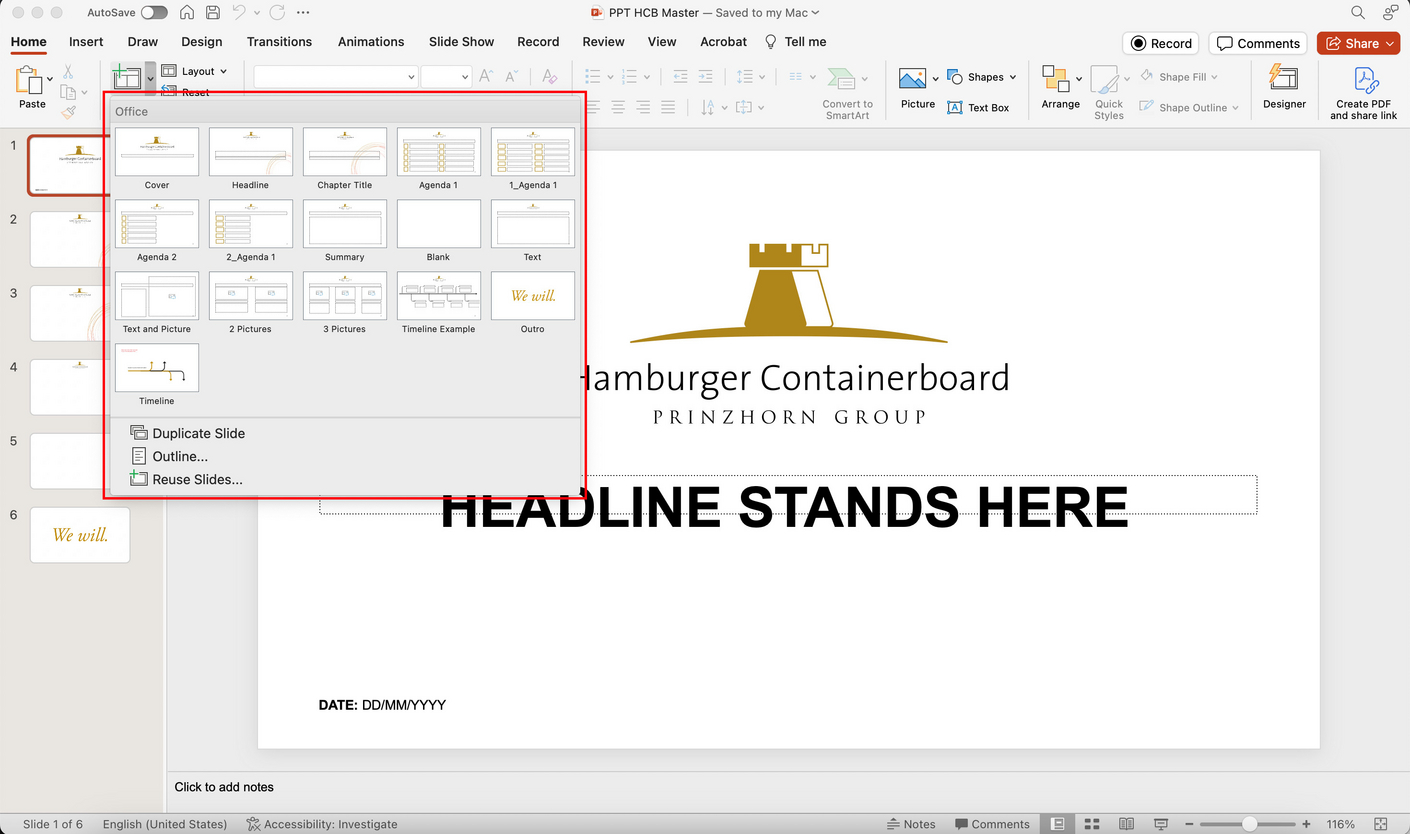
Customize Content: Replace the placeholder text and images with your own content. This includes adding your title, subtitles, bullet points, and any additional information. You can also insert your own images or modify existing ones to match your message. Please feel free to adjust the size of the font if you don't show a lot of text.
Add Multimedia: Enhance your presentation by incorporating multimedia elements. You can embed videos, audio clips, or dynamic transitions to make your slides more engaging.
Review and Finalize: Go through your presentation to ensure all information is accurate, and the design elements are cohesive. Preview your slides to check for any formatting issues or errors.
